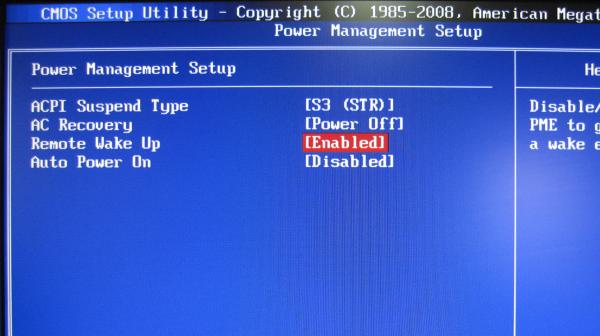
• PC Remote Wakeup Software (FREEWARE)
·PCRemoteWakeupSoftware(FREEWARE)oIntroduce·TwoSimpleStepstoenabletheRemoteWakeup·(1)Gotothe"BIOS"settingsonthePC.Andturnonthe"RemoteWakeUp"option.(2)AddthePC'sinformationintocontrollersoftware.TheMACaddressmustbeinputcorrectly,youcouldusingtheautosearchfunctiontogettheMACaddressduringtheremotePCopened.·NowyoucanclosethatPC,andpressthe"Wakeup"buttoninthecontrollersoftwaretowakeupitremotely.·ShutdownPCremotely·YoualsocoulduseoursoftwaretoshutdownthePCremotely.YouwillneedtoinstalltheclientsoftwareonthePC.Executetheinstaller,andselect"RemoteControlClient"toinstalltheclienttothatPC.FreeDownload:http:///p?group=multimedia&subgroup=remotewakeup&lang=chs)
